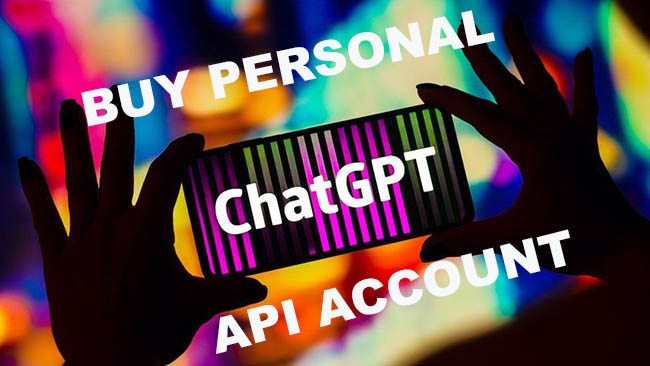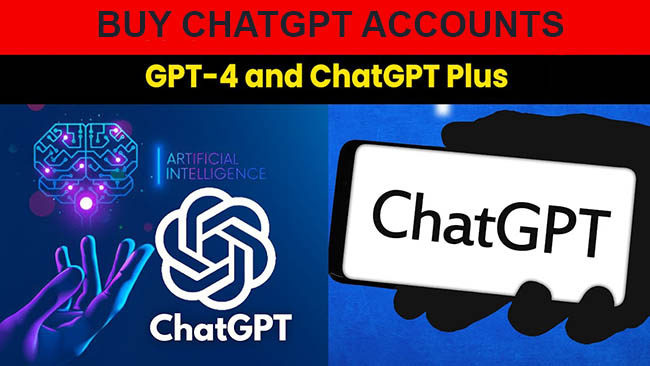Learn how to use ChatGPT’s plugins via API to enhance your conversational AI applications and unlock new functionalities.
Unlock the Power of ChatGPT with API Plugins
ChatGPT is a powerful language model developed by OpenAI that can have dynamic and interactive conversations. With its API, developers can integrate ChatGPT into their own applications and services. But did you know that you can further enhance the capabilities of ChatGPT by using API plugins?
API plugins are additional modules that can extend the functionality of ChatGPT. They allow developers to add custom commands, automate tasks, and provide specialized responses. These plugins can be created by anyone and shared with the community, opening up endless possibilities for ChatGPT.
Imagine being able to ask ChatGPT for the latest news, weather updates, or even play games directly within the conversation. With API plugins, you can do all that and more. Need a translator? There’s a plugin for that. Want to generate code snippets? There’s a plugin for that too. The potential for creativity and innovation is vast.
Whether you are a developer looking to enhance your application or a user seeking a more personalized and interactive experience with ChatGPT, API plugins are an exciting way to unlock the full potential of this powerful language model. So why wait? Start exploring the world of API plugins and take your conversations with ChatGPT to the next level.
The Potential of API Plugins for ChatGPT
OpenAI’s ChatGPT API has introduced a new feature called API Plugins, which allows developers to extend the capabilities of ChatGPT by integrating external services and systems. This powerful addition opens up a world of possibilities for enhancing the functionality and usefulness of ChatGPT.
Enhanced Language Understanding
API Plugins enable ChatGPT to access external APIs, which means it can now leverage the vast amount of information available on the internet. By integrating language understanding APIs, developers can enhance ChatGPT’s ability to comprehend and respond to a wide range of user queries.
For example, a developer can integrate a translation API to enable ChatGPT to handle conversations in multiple languages. This would enable users from different linguistic backgrounds to interact with ChatGPT seamlessly. Similarly, integrating a sentiment analysis API can empower ChatGPT to understand the emotions behind user messages and respond accordingly.
Real-Time Data Retrieval
API Plugins also enable ChatGPT to fetch real-time data from external sources. This opens up opportunities for developers to create chatbots that provide up-to-date information on various topics.
For instance, a developer can integrate an API that fetches weather data to create a weather chatbot. Users can ask ChatGPT about the current weather conditions in their location, and it can retrieve the relevant information in real-time. Similarly, integrating an API that fetches stock market data can enable ChatGPT to provide real-time stock prices and financial information.
Custom Application Integration
API Plugins allow developers to integrate ChatGPT with their own custom applications and systems. This enables seamless communication between ChatGPT and other software, expanding its capabilities and enabling it to perform specific tasks.
For example, a developer can integrate ChatGPT with a customer support ticketing system. This would allow ChatGPT to create and manage support tickets, provide automated responses to common queries, and escalate complex issues to human agents when necessary. Similarly, integrating with an e-commerce platform can enable ChatGPT to assist users with product recommendations, order tracking, and more.
Limitless Possibilities
The introduction of API Plugins for ChatGPT opens up a world of possibilities for developers to enhance and customize the behavior of ChatGPT. By integrating external services and systems, developers can leverage existing technologies and data to create more powerful and intelligent chatbots that cater to specific use cases.
From language understanding and real-time data retrieval to custom application integration, API Plugins unlock the potential of ChatGPT and pave the way for innovative and impactful conversational AI applications.
Enhance ChatGPT’s Capabilities with API Plugins
ChatGPT is a powerful language model that can be further enhanced by using API plugins. These plugins allow developers to extend the functionality of ChatGPT, enabling it to perform specific tasks and provide more tailored responses.
What are API Plugins?
API plugins are custom-built modules that can be integrated into ChatGPT’s API. They provide additional functionality by connecting external services or adding custom logic to the conversation. With API plugins, developers can create interactive and dynamic conversations with ChatGPT, enabling it to perform tasks beyond its core capabilities.
How do API Plugins work?
API plugins work by intercepting messages sent to and received from the ChatGPT API. When a user sends a message to ChatGPT, the plugin can analyze the message and modify it before it reaches the model. Similarly, when ChatGPT responds, the plugin can intercept and modify the response before it is sent back to the user.
API plugins can be used to perform a wide range of tasks, such as:
- Performing language translation
- Extracting key information from the conversation
- Searching for relevant information from external sources
- Generating dynamic responses based on real-time data
Creating API Plugins
Creating API plugins involves developing custom code that interacts with the ChatGPT API. The specific implementation details depend on the programming language and framework being used. However, the general steps involved in creating an API plugin are as follows:
- Define the desired functionality and behavior of the plugin.
- Implement the plugin’s logic using the chosen programming language.
- Integrate the plugin with the ChatGPT API, ensuring that it can intercept and modify messages.
- Deploy the plugin to a server or cloud platform.
- Test the plugin by sending messages to ChatGPT and verifying the desired behavior.
Benefits of API Plugins
API plugins offer several benefits for enhancing ChatGPT’s capabilities:
- Customizability: API plugins allow developers to tailor ChatGPT’s behavior to specific requirements, making it more useful and relevant for different applications.
- Integration: API plugins can seamlessly integrate with external services and APIs, enabling ChatGPT to access a wide range of functionalities and information.
- Real-time updates: Plugins can provide dynamic responses by fetching and processing real-time data, ensuring that ChatGPT stays up-to-date.
- Extensibility: With API plugins, developers can continuously expand ChatGPT’s capabilities by adding new plugins for different tasks and functionalities.
Conclusion
API plugins are a powerful way to enhance ChatGPT’s capabilities by extending its functionality and enabling it to perform specific tasks. By integrating custom code with the ChatGPT API, developers can create interactive and dynamic conversations that go beyond the model’s core capabilities. With API plugins, ChatGPT can become even more useful and tailored to meet the specific requirements of different applications.
Maximize the Potential of ChatGPT with Custom API Plugins
ChatGPT is a powerful language model that can be further enhanced by using custom API plugins. These plugins allow developers to extend the functionality of ChatGPT and create more interactive and specialized conversational experiences. By leveraging the capabilities of custom API plugins, you can unlock the full potential of ChatGPT and tailor it to your specific use cases.
What are API plugins?
API plugins provide a way to add custom code to ChatGPT’s inference API pipeline. They allow you to intercept and modify the messages sent to and received from ChatGPT, enabling you to customize the behavior of the model. With API plugins, you can implement additional logic, integrate external services or databases, and control the conversation flow in a more granular way.
Benefits of using custom API plugins
- Enhanced functionality: API plugins enable you to extend ChatGPT’s capabilities beyond its default behavior. You can integrate external APIs to fetch data or perform specific tasks, making your conversations more dynamic and interactive.
- Customization: With custom API plugins, you have fine-grained control over the conversation flow. You can implement custom logic to handle user inputs, context, or system prompts. This allows you to create tailored conversational experiences that align with your specific requirements.
- Seamless integration: API plugins seamlessly integrate with the ChatGPT API, making it easy to incorporate them into your existing workflows. You can deploy your plugins to the OpenAI API and access them alongside ChatGPT without any additional setup.
- Iterative refinement: Custom API plugins enable you to iterate and refine your conversational models more efficiently. By modifying the behavior of the model through plugins, you can experiment, gather feedback, and make improvements rapidly.
Use cases for custom API plugins
Custom API plugins can be used in various scenarios to enhance ChatGPT’s capabilities:
- Content moderation: You can implement an API plugin to filter and moderate user-generated content, ensuring that the generated responses adhere to your platform’s guidelines and policies.
- External data integration: API plugins allow you to fetch data from external sources or databases and incorporate it into the conversation. This can be useful for providing real-time information, retrieving personalized data, or performing specific actions based on user inputs.
- Task-oriented interactions: You can use API plugins to create task-specific interactions with ChatGPT. For example, you can build a plugin that enables users to book flights, make restaurant reservations, or perform other domain-specific tasks.
- Contextual behavior: API plugins can help you maintain context and control the conversation flow. You can store and retrieve information across multiple turns, implement dialogue state management, or handle complex multi-turn interactions.
Getting started with custom API plugins
To get started with custom API plugins, you can refer to the OpenAI documentation and the provided examples. The documentation provides details on how to set up and deploy your plugins using the OpenAI API. Additionally, you can explore the sample plugins to understand the plugin structure and learn from existing implementations.
By leveraging the power of custom API plugins, you can take your ChatGPT-based conversational experiences to the next level. Whether it’s adding new functionality, customizing the conversation flow, or integrating external services, API plugins provide the flexibility and control you need to maximize the potential of ChatGPT.
Extend ChatGPT’s Functionality with API Plugins
ChatGPT is an incredibly powerful language model that can be used to build a wide range of applications. However, its functionality can be further extended by integrating API plugins. API plugins allow you to connect external services and APIs to ChatGPT, enabling it to perform tasks beyond its core capabilities.
What are API plugins?
API plugins are modules that extend the functionality of ChatGPT by integrating with external services and APIs. These plugins act as intermediaries between ChatGPT and the desired service, allowing you to leverage existing APIs to perform various tasks.
How do API plugins work?
API plugins work by defining a set of commands or actions that can be invoked by ChatGPT. These commands are processed by the plugin, which then communicates with the external service or API to perform the requested task. The plugin then returns the results back to ChatGPT, which can be used to generate a response to the user.
Examples of API plugins
There are several types of API plugins that can be used to extend ChatGPT’s functionality:
- Translation plugin: This plugin allows ChatGPT to translate text between different languages. By integrating with a translation API, ChatGPT can provide real-time translation services to users.
- Weather plugin: With a weather API plugin, ChatGPT can provide users with current weather conditions and forecasts for any location.
- News plugin: By integrating with a news API, ChatGPT can fetch the latest news articles based on user queries and provide summaries or full articles as responses.
- Image recognition plugin: An image recognition API plugin can enable ChatGPT to analyze and describe images provided by users.
- Calendar plugin: By connecting to a calendar API, ChatGPT can help users schedule appointments, set reminders, and manage their calendars.
Building your own API plugins
If the desired functionality is not available as a pre-built API plugin, you can also build your own. This involves defining the commands or actions that your plugin will support and implementing the necessary logic to communicate with the desired external service or API.
Once your plugin is built, it can be easily integrated with ChatGPT to extend its capabilities and provide a more personalized and powerful conversational experience.
Conclusion
API plugins are a powerful tool for extending the functionality of ChatGPT. By integrating external services and APIs, you can unlock a wide range of additional tasks and capabilities, providing users with a more comprehensive and interactive conversational experience.
Unlock New Possibilities with ChatGPT API Plugins
The ChatGPT API Plugins provide an exciting new way to enhance and customize the capabilities of the ChatGPT model. By leveraging the power of plugins, developers can unlock new possibilities and create more dynamic and interactive conversational experiences.
What are ChatGPT API Plugins?
ChatGPT API Plugins are modular components that can be integrated into the ChatGPT API to extend its functionality. These plugins can be developed by OpenAI or by the community, allowing for a wide range of customizations.
Plugins can be used to add new conversational abilities to ChatGPT, such as providing specific information, performing actions, or integrating with external services. They enable developers to create chatbots that can answer questions, provide recommendations, make reservations, and much more.
How do ChatGPT API Plugins work?
ChatGPT API Plugins work by providing additional instructions to the underlying ChatGPT model. When making an API call, developers can include plugin-specific instructions to guide the conversation. These instructions can specify the behavior of the plugin and the desired output.
For example, a restaurant recommendation plugin could be instructed to provide a list of nearby restaurants based on certain criteria, such as cuisine type or price range. The plugin would process the instructions and generate a response tailored to the user’s needs.
Benefits of using ChatGPT API Plugins
Using ChatGPT API Plugins offers several benefits:
- Customizability: Plugins enable developers to tailor the behavior of ChatGPT to specific use cases, making it more suitable for different applications.
- Extendability: The plugin architecture allows for the integration of new features and capabilities without modifying the underlying model.
- Specialized functionality: Plugins can provide specialized functionality, such as language translation, image recognition, or sentiment analysis, expanding the range of applications for ChatGPT.
- Community contributions: The plugin system encourages community contributions, fostering collaboration and the sharing of innovative ideas.
Getting started with ChatGPT API Plugins
To get started with ChatGPT API Plugins, developers can refer to the OpenAI documentation and the provided code examples. The documentation provides detailed information on creating and using plugins, including guidelines for best practices and integration tips.
Developers can also explore the growing collection of community-developed plugins, which cover a wide range of functionalities. These plugins can serve as a starting point or inspiration for building custom plugins.
By leveraging the power of ChatGPT API Plugins, developers can unlock new possibilities and create conversational experiences that go beyond simple text-based interactions. The flexibility and extensibility of plugins make ChatGPT a powerful tool for building intelligent and interactive chatbots.
Get the Most Out of ChatGPT Using API Plugins
ChatGPT is an incredibly powerful language model that can be used for a wide range of applications. However, to truly unlock its potential, you can take advantage of API plugins. These plugins provide additional functionality and customization options that enhance the capabilities of ChatGPT.
What are API Plugins?
API plugins are extensions that can be integrated with the ChatGPT API to add specific features and functionality to your applications. These plugins allow you to customize the behavior of ChatGPT and tailor it to your specific needs.
Key Benefits of API Plugins
- Improved Accuracy: API plugins can help improve the accuracy of ChatGPT’s responses by fine-tuning the model for specific tasks or domains. This enables more precise and relevant answers.
- Domain-specific Knowledge: With API plugins, you can train ChatGPT on domain-specific data, allowing it to provide more accurate and specialized responses related to a particular topic or industry.
- Controlled Output: API plugins give you more control over the output of ChatGPT. You can customize the response length, specify the desired level of creativity, and even control the sentiment of the generated text.
- Seamless Integration: API plugins are designed to seamlessly integrate with the ChatGPT API, making it easy to incorporate the additional functionality into your existing applications or workflows.
- Collaborative Development: The API plugins framework allows for collaborative development, enabling the community to create and share plugins that extend the capabilities of ChatGPT.
Popular API Plugins
There are several popular API plugins available that can enhance your ChatGPT experience. Some of these include:
- Language Translation: This plugin enables ChatGPT to translate text from one language to another, making it ideal for multilingual applications.
- Code Generation: With this plugin, ChatGPT can generate code snippets or provide assistance with programming tasks, making it a valuable tool for developers.
- Question Answering: This plugin enhances ChatGPT’s ability to answer questions accurately by training it on question answering datasets.
- Text Summarization: This plugin allows ChatGPT to summarize long passages of text, making it useful for extracting key information from documents or articles.
How to Use API Plugins
Using API plugins with ChatGPT is straightforward. You can simply specify the desired plugin in your API request and provide any additional parameters or instructions specific to the plugin. The API will then return the response generated by ChatGPT, incorporating the functionality of the selected plugin.
Conclusion
API plugins are a powerful way to enhance the capabilities of ChatGPT. By leveraging these plugins, you can improve accuracy, customize output, and add domain-specific knowledge to your applications. With the collaborative development nature of API plugins, the possibilities for extending ChatGPT’s functionality are endless.
Supercharge ChatGPT with Custom API Plugins
ChatGPT is an incredibly powerful language model, but you can take its capabilities even further by leveraging custom API plugins. With API plugins, you can extend ChatGPT’s functionality and integrate it with external services and data sources. This allows you to create dynamic and interactive conversations that can perform tasks beyond what ChatGPT can do out of the box.
What are API Plugins?
API plugins are custom code modules that can be used to enhance ChatGPT’s capabilities. They allow you to access external APIs, interact with databases, perform calculations, and much more. With API plugins, you can extend the functionality of ChatGPT to suit your specific needs and create personalized conversational experiences.
How do API Plugins work?
API plugins work by enabling ChatGPT to make HTTP requests to external services or endpoints. They can send data to these services, receive responses, and incorporate the results into the conversation. This enables ChatGPT to access real-time information, perform complex computations, and interact with various systems and data sources.
Examples of API Plugin Use Cases
API plugins can be used for a wide range of applications. Here are a few examples:
- Weather plugin: Retrieve current weather information based on user location.
- News plugin: Fetch the latest news headlines and summaries from various sources.
- Translation plugin: Translate text between different languages.
- Database plugin: Access and update data in a database.
- Calendar plugin: Schedule events and reminders.
How to Create API Plugins
Creating API plugins typically involves writing code that communicates with the external service or data source. The code can be written in a programming language of your choice and hosted on a server. The API plugin should define methods or functions that ChatGPT can call to perform specific actions. These methods can then be invoked by ChatGPT during conversations.
Integrating API Plugins with ChatGPT
To integrate API plugins with ChatGPT, you need to configure your deployment to enable plugin support. This involves specifying the URL or endpoint of the API plugin server in the deployment settings. Once configured, ChatGPT can call the methods or functions defined in the API plugin code using a simple syntax.
Conclusion
API plugins provide a powerful way to supercharge ChatGPT and extend its capabilities. By integrating external services and data sources, you can create more dynamic and interactive conversational experiences. Whether you want to fetch real-time information, perform calculations, or interact with databases, API plugins allow you to unlock the full potential of ChatGPT.
Expand ChatGPT’s Features with API Plugins
ChatGPT’s API plugins allow developers to extend the capabilities of the ChatGPT model by integrating external services and APIs. These plugins enable ChatGPT to perform a wide range of tasks beyond its default conversational abilities.
What are API plugins?
API plugins are additional pieces of software that can be integrated with ChatGPT’s API. They provide access to external services, databases, machine learning models, and other functionalities that can enhance ChatGPT’s responses.
How do API plugins work with ChatGPT?
When an API plugin is enabled, it acts as a middleware between the user input and ChatGPT’s response generation process. It can intercept user queries, modify them, and make external requests to retrieve additional information or perform specific actions.
API plugins can process user queries before or after they are passed to the ChatGPT model. They can modify the input, extract specific information, or augment it with additional context.
Once the plugin has processed the input, it can call external services or APIs to gather relevant data. This data can then be used to generate more accurate and context-aware responses.
What can API plugins do?
The possibilities for API plugins are vast. They can enable ChatGPT to perform tasks such as:
- Fetching real-time data from external sources (e.g., weather information, stock prices)
- Accessing databases and retrieving specific information
- Translating text to different languages
- Performing sentiment analysis on user input
- Generating summaries of articles or documents
- Providing recommendations based on user preferences
- And much more!
How to create and use API plugins?
To create an API plugin, developers need to define the plugin’s functionality and implement the necessary code to interact with external services or APIs.
Once the plugin is developed, it can be integrated with ChatGPT’s API by configuring the plugin endpoint and enabling it in the API call.
Developers can also leverage existing API plugins created by the OpenAI community and customize them to suit their needs.
Benefits of using API plugins
API plugins offer several benefits:
- Extend ChatGPT’s capabilities: API plugins allow developers to enhance ChatGPT with additional functionalities, making it more versatile and powerful.
- Access to external services: Plugins can connect to various APIs, enabling ChatGPT to interact with real-time data, third-party services, and machine learning models.
- Customizability: Developers can create and customize API plugins to meet specific requirements and tailor ChatGPT’s behavior accordingly.
- Community-driven ecosystem: The availability of community-created API plugins allows developers to leverage existing solutions and build upon them.
Conclusion
API plugins provide a powerful mechanism to expand the capabilities of ChatGPT by integrating external services and functionalities. With API plugins, developers can unlock the full potential of ChatGPT and create more intelligent and context-aware conversational agents.
Take ChatGPT to the Next Level with API Plugins
ChatGPT is a powerful language model that can engage in conversation and provide useful responses. However, its capabilities can be further enhanced and expanded by using API plugins. API plugins are third-party applications that extend the functionality of ChatGPT through the OpenAI API.
Enhanced Natural Language Understanding
API plugins can improve ChatGPT’s natural language understanding by leveraging advanced language processing technologies. These plugins can help ChatGPT better comprehend complex queries, handle ambiguous requests, and provide more accurate responses.
For example, a plugin that integrates a named entity recognition (NER) system can enable ChatGPT to extract specific information from user queries. This can be useful in various domains, such as extracting dates, locations, or names of entities mentioned in the conversation.
Domain-Specific Knowledge
With API plugins, ChatGPT can tap into vast sources of domain-specific knowledge and provide more informed responses. Plugins can connect to external databases, APIs, or knowledge bases to retrieve relevant information on various topics.
For instance, a plugin could integrate with a medical database, allowing ChatGPT to provide accurate and up-to-date information about symptoms, diseases, or treatment options. Similarly, a plugin connected to a news API could enable ChatGPT to provide the latest news updates on specific topics.
Task-Specific Functionalities
API plugins can also equip ChatGPT with task-specific functionalities, allowing it to perform actions or interact with external systems. These plugins can enable ChatGPT to complete tasks, make reservations, place orders, or retrieve information from external sources.
For example, a plugin connected to a restaurant booking API could enable ChatGPT to help users find and reserve tables at restaurants. Similarly, a plugin integrated with an e-commerce platform could allow ChatGPT to assist users with product recommendations and purchases.
Multi-Modal Capabilities
API plugins can also extend ChatGPT’s capabilities beyond text-based interactions by incorporating multi-modal inputs and outputs. Multi-modal models can process and generate text alongside other types of data, such as images, audio, or video.
For instance, a plugin that integrates with an image recognition API could enable ChatGPT to understand and respond to questions about images. This can be particularly useful in scenarios where visual information is crucial, such as art, fashion, or product identification.
Conclusion
API plugins offer a powerful way to enhance ChatGPT‘s abilities and provide more valuable and customized responses. Whether it’s improving language understanding, accessing domain-specific knowledge, enabling task-specific functionalities, or incorporating multi-modal capabilities, API plugins can take ChatGPT to the next level and open up new possibilities for interactive and dynamic conversations.
Using ChatGPT Plugins via API
How can I use API Plugins with ChatGPT?
To use API Plugins with ChatGPT, you need to make API calls using the OpenAI API. You can pass a list of messages as input, where each message has a ‘role’ (either “system”, “user”, or “assistant”) and ‘content’ (the text of the message). By using the system level instructions, you can guide the model’s behavior and control the conversation flow.
What are API Plugins?
API Plugins are a way to extend the functionality of ChatGPT by allowing you to customize its behavior. You can use API Plugins to add new capabilities or modify the model’s responses based on your specific needs. With plugins, you can provide system level instructions to guide the conversation, making it more interactive and dynamic.
Can I create my own API Plugin?
Yes, you can create your own API Plugin to customize the behavior of ChatGPT. You can define the plugin using Python and utilize the OpenAI API to make API calls. You can create plugins for various purposes, such as content filtering, language translation, or specific domain-related tasks. The possibilities are endless!
What are some examples of API Plugins?
There are several examples of API Plugins that you can use with ChatGPT. Some examples include the ChatGPT Playground Plugin, which provides a more interactive and user-friendly interface for conversations, and the Translation Plugin, which allows you to translate text between different languages. You can also find plugins for tasks like content moderation, question-answering, and more.
How can I install API Plugins?
To install API Plugins, you need to make API calls using the OpenAI API. You can pass the plugin name as the ‘model’ parameter in the API call. For example, if you want to use the Translation Plugin, you would set the ‘model’ parameter to ‘gpt-3.5-turbo’ and provide the necessary input and system level instructions. The API will then return the model’s response based on the plugin’s behavior.
Are API Plugins available for free?
No, API Plugins are not available for free. The usage of API Plugins is billed separately from the base ChatGPT usage. You will be charged based on the number of API calls made and the specific pricing of the plugin you are using. Make sure to check the OpenAI pricing page for more details on the cost of using API Plugins.
Can I use multiple API Plugins simultaneously?
Yes, you can use multiple API Plugins simultaneously with ChatGPT. You can include multiple plugins in the list of messages passed as input to the API call. Each plugin can have its own system level instructions, allowing you to control the conversation flow and customize the behavior of the model based on the combination of plugins used.
What are the benefits of using API Plugins?
Using API Plugins with ChatGPT offers several benefits. First, it allows you to extend the capabilities of the model and customize its behavior to suit your specific needs. Second, it provides a way to guide the conversation flow and make it more interactive and dynamic. Third, it opens up possibilities for integrating ChatGPT into various applications and services, enabling you to create more powerful and personalized user experiences.
What is ChatGPT?
ChatGPT is a language model developed by OpenAI that can generate human-like text responses in a conversational style. It is designed to have interactive and dynamic conversations with users.
How can I unlock the power of ChatGPT?
You can unlock the power of ChatGPT by using API plugins. API plugins allow you to extend the functionality of ChatGPT by integrating external services and systems. You can use plugins to perform tasks like language translation, web searches, or even playing games.
What are some examples of API plugins?
API plugins can be created for a wide range of services and applications. Some examples include plugins for language translation, weather information, Wikipedia searches, joke generation, and even playing chess. The possibilities are endless and depend on the specific needs and interests of the users.
How do I create my own API plugin for ChatGPT?
To create your own API plugin for ChatGPT, you need to have a good understanding of programming and APIs. You can start by defining the functionality you want to add and then implement the necessary code to interact with the external service or system. OpenAI provides a Plugin Development Kit (PDK) that can help you get started with creating your own plugins.
Where whereby to actually acquire ChatGPT profile? Inexpensive chatgpt OpenAI Accounts & Chatgpt Premium Profiles for Offer at https://accselling.com, discount rate, safe and rapid dispatch! On the platform, you can acquire ChatGPT Profile and obtain access to a neural network that can reply to any query or engage in significant conversations. Acquire a ChatGPT profile currently and begin producing high-quality, captivating content easily. Obtain entry to the power of AI language handling with ChatGPT. At this location you can acquire a private (one-handed) ChatGPT / DALL-E (OpenAI) account at the leading prices on the market!